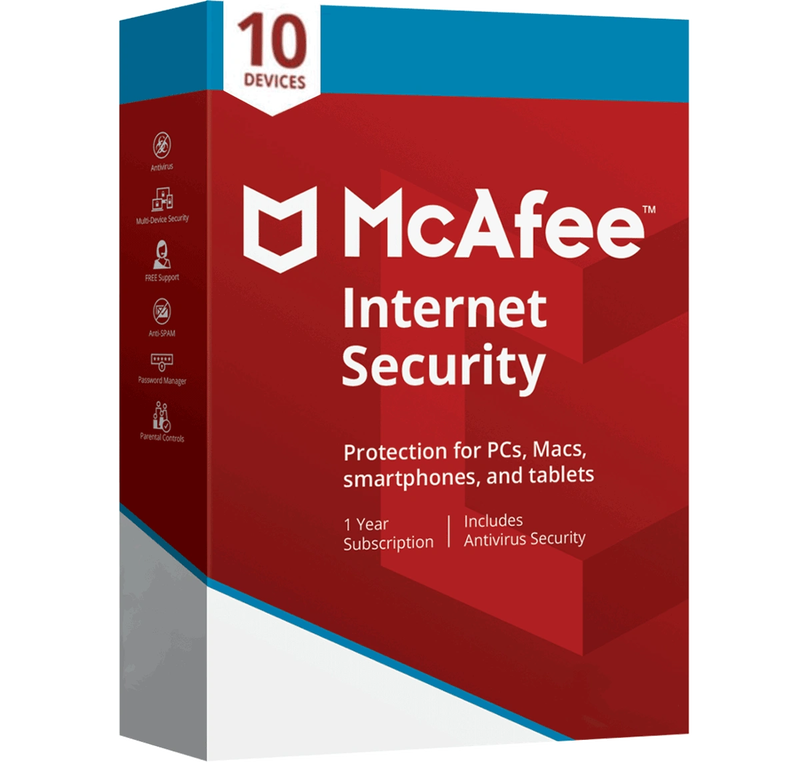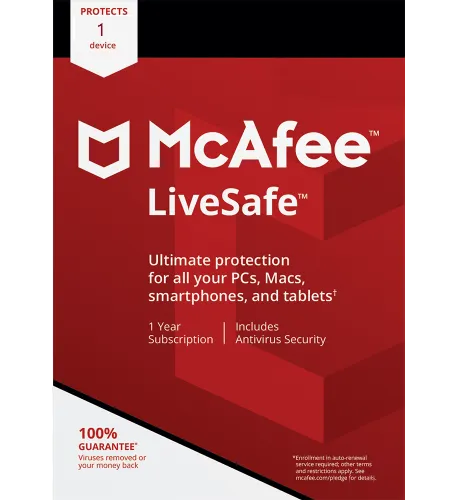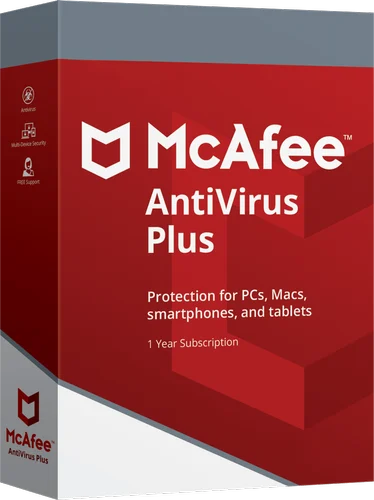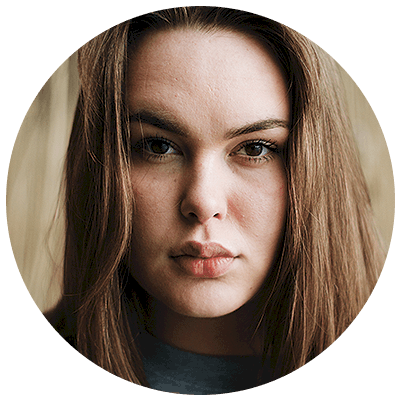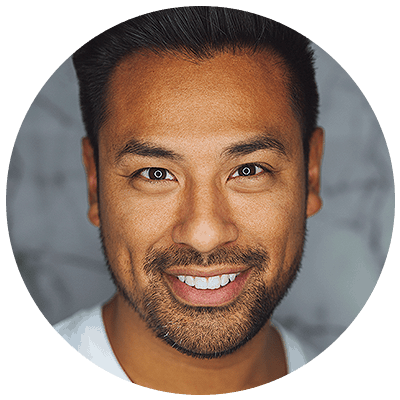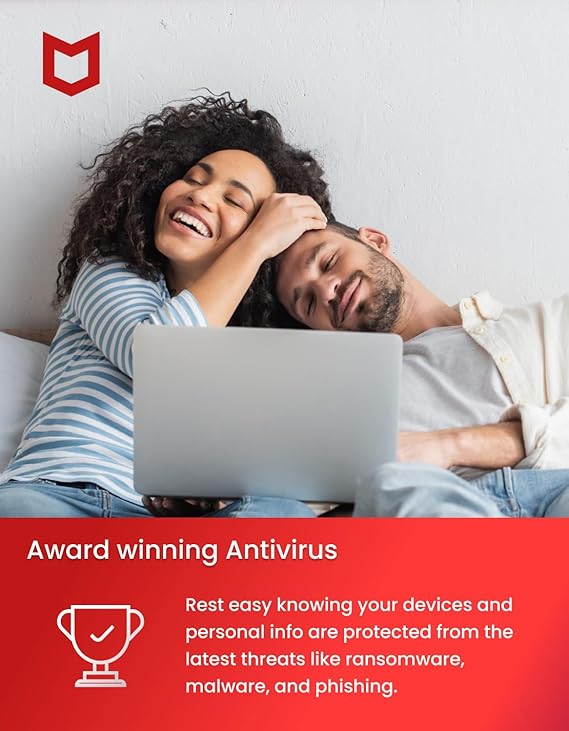
Best Quality Products
Looking for Reliable Digital Security?
Free Shipping
above $99 only
Certified Service
100% guarantee
Huge Savings
at lowest price
Easy Returns
no questions asked
Best Selling Products
McAfee updates automatically, but you can manually check for updates by opening the McAfee app, navigating to the "My Protection" section, and clicking "Check for Updates" to ensure you're using the latest version.
To set up McAfee, download the software from the official McAfee website, install it on your device, and follow the setup instructions. Once installed, activate your subscription and run an initial scan to ensure your device is protected.
Yes, McAfee offers protection for multiple devices, including PCs, Macs, smartphones, and tablets. You can manage all your devices from one McAfee account with a multi-device subscription.
To uninstall McAfee, go to your device's control panel or settings, find the "Programs" or "Applications" section, locate McAfee, and choose "Uninstall." Follow the on-screen instructions to complete the process. If needed, use McAfee's official removal tool for a clean uninstallation.
Ultimate Protection, Anytime!
Keep your devices and data secure with McAfee. Enjoy powerful antivirus, identity protection, and safe browsing features – all in one trusted solution.
Stay Safe in a Connected World
Protect your digital life with McAfee’s advanced security solutions. From malware defense to secure VPN, experience unmatched protection for your home or business.