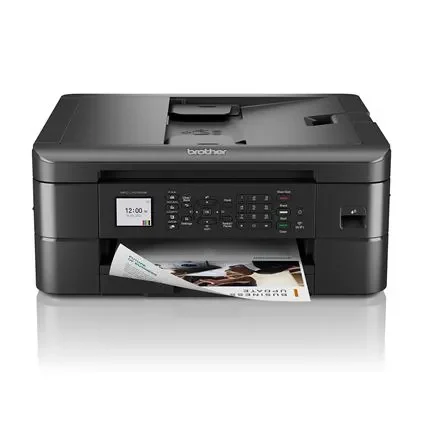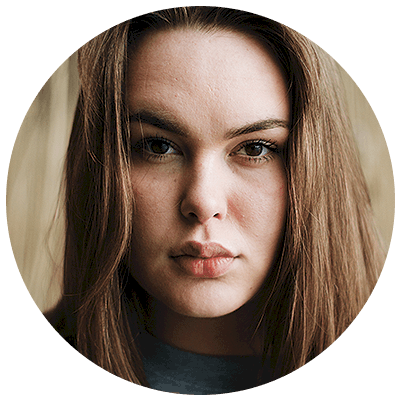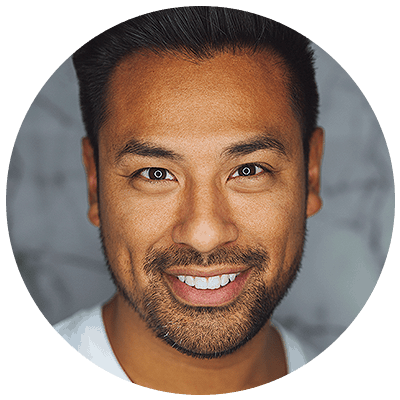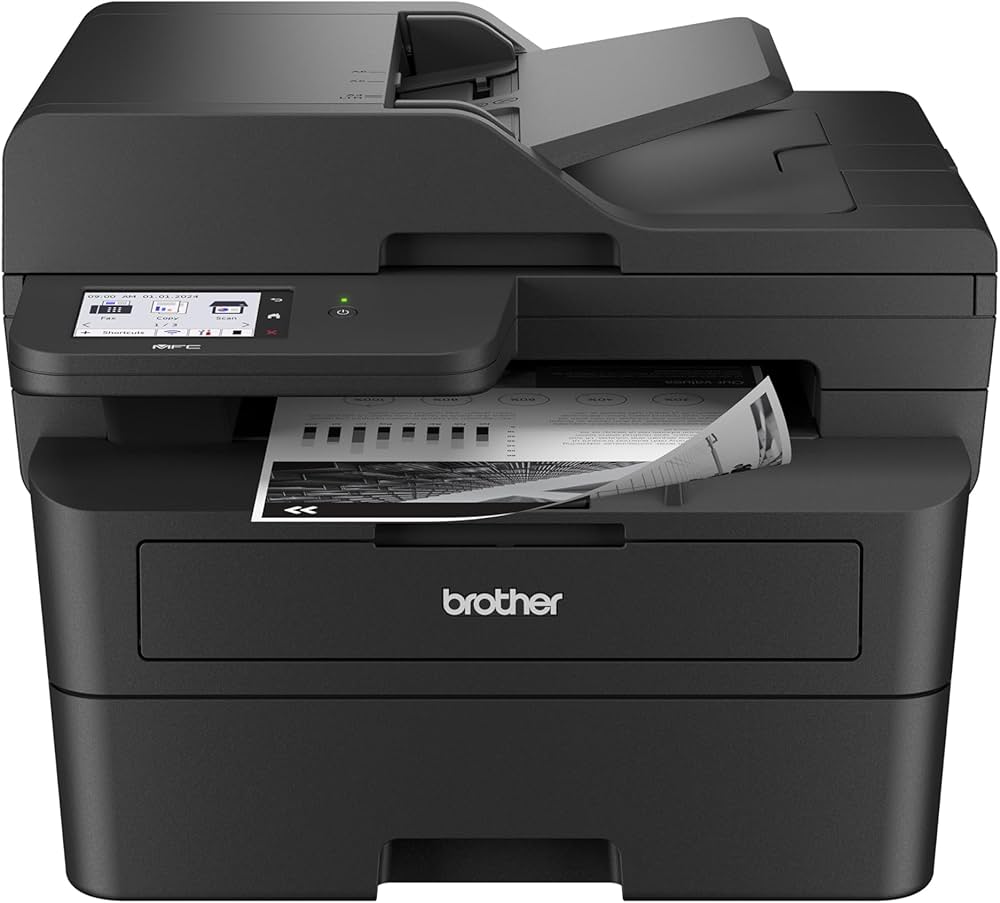
Best Quality Products
Looking for Brother Printers?
Free Shipping
above $99 only
Certified Service
100% guarantee
Huge Savings
at lowest price
Easy Returns
no questions asked
Best Selling Products
Start by unpacking your Brother printer, installing the toner and paper, and connecting it to your computer or Wi-Fi network. You can follow the easy-to-understand setup guide or refer to the Brother website for step-by-step assistance.
Check for paper jams, ensure the printer is connected to the correct device, and verify that the toner or ink cartridges are properly installed. If the issue continues, use the Brother support site for troubleshooting or run the printer’s diagnostic tool.
Visit the Brother support page, enter your printer model, and download the latest drivers for your operating system. Follow the on-screen instructions to install the updates.
Access the printer’s control panel, find the wireless settings option, and select your Wi-Fi network. Enter the network password, and your Brother printer will be connected for wireless printing.
Top-Quality Printing, Anytime!
Discover the perfect Brother printer for your home or office. Enjoy superior performance, vibrant prints, and seamless connectivity with our cutting-edge models.
Unbeatable Deals on Brother Printers
Shop our latest collection and save big! With exclusive discounts and offers, upgrading your printing experience has never been more affordable.